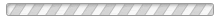As you can see, some pretty drastic changes have made their way to SFN. Firstly, we’d like to congratulate the winner of the banner/logo design contest, Dustin Rhodes for his contribution. As promised, a gift card has been sent to him on behalf of O3 Strategies.
Here’s some other things you may want to check out.
We’ve included a new integration with Flickr allowing the community to share photos with eachother. We see this as a great addition, especially on gamedays to get some great shots that we might not have otherwise seen. It’s also great for our out of town viewers to still get as much “feel” of the game through your work.
- Photo community. If you have a Flickr account, integration and sharing is easy. Browse to our Flickr group page and register to be a part. You can then use photos from your photostream to add to the group. This will automatically get updated with the 9 most recent right here on SFN. Although tailgate photos are welcomed, lets keep the photos as G-rated as possible. We encourage everyone to share and contribute to the community, so adding a new media enables us to take that to the next level.
- Pagination that works. Comments are now (functionally) paginated. No more loading 80,000 comments at a time!
- Easier backtracking. Browsing past entries is now easier with our archives page and the navigation up top.
- Mobile viewing. Check out SFN on your iPhone or smartphone. The iPhone version is a little buggy but works overall. We’ll iron that out as time goes. Let us know what you think!
- Registration issues. We’ve been hearing some complaints that folks will register but never receive the email password. Hopefully this is remedied but if you have this issue, please let us know!
- We will also be rolling out more features as time goes by, so stay tuned.
UPDATE 11:00: The blogroll has been temporarily moved from the sidebar to the top navigation (very top). The blogroll, being as expansive as it is, was hindering page load times. Until we figure out a way around this, all of the external links are listed on the blogroll page.
Bug Fixes
Keep the info coming in the comments section
- Fixed one of the banner issues in IE6. IE6 still looks terrible. Microsoft is ending support for that archaic browser but we’ll try to maintain support for our IE6 viewers
- The Blog Roll has been reestablished in the sidebar for those of you looking for links to external sites.
- The “popular” tab is now narrowed down to popular posts within the last month.
- iPhone users will now be able to see the comments on posts.
- IE6 is a bit more presentable now (still, you should upgrade)